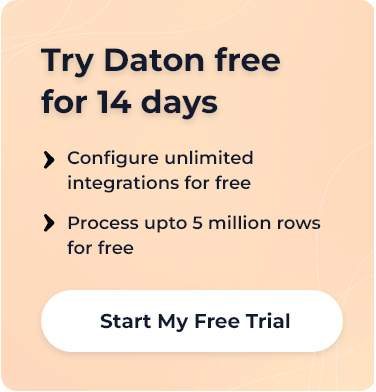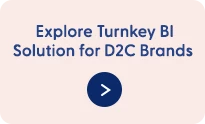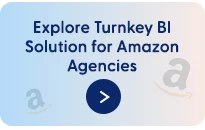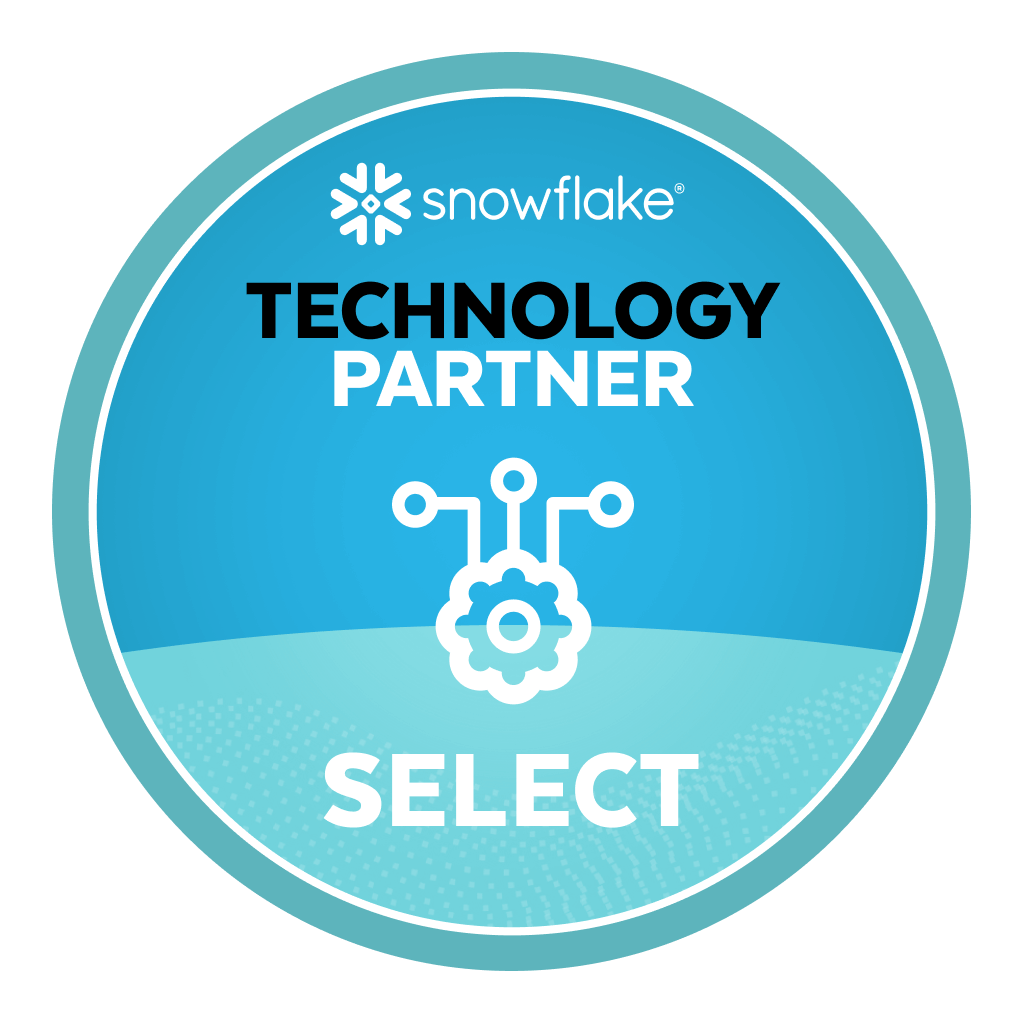Website owners have often come across Hard 404 and Soft 404 errors during their site maintenance. However, new site owners may find it challenging to understand what these errors are and how to repair them? Moreover, what exactly is the difference between Hard 404 and Soft 404 Errors? Let’s read on to find out.
What Exactly is a Soft 404 Error
Unlike Hard 404 Error, which returns a response code to the search engine that a specific page or content does not exist or is “not found”, Soft 404, on the other hand, is not a response code.
It is a label given back from a search engine such as Google or Bing that the page exists but has several issues that the site owner must repair.
Suppose, the crawler crawls a specific web page that has thin content ( very little information), or there is a duplication of URLs (pages). Therefore, in such a scenario, Google reads that page’s content within its index and considers it a Soft 404 Error. Furthermore, the browser returns a 200 OK STATUS.
Most importantly, these errors don’t necessarily occur due to the non-existence of a page. Instead, these errors are related to the quality of a web page.
Let’s see an Example to Understand the Soft 404 Error
Suppose you have launched a new website for your clothing brand, and when the user visits your website’s product page, he clicks on an item’s link and is taken to another URL containing a product’s image and pricing.
Moreover, you have hundreds of such URLs with little information (image and price). So, in these cases, Google goes through your website and thinks that the thin content and duplicate pages have little to no value for users.
Thus, you get a message “submitted URL seems to be a soft 404” from Google Search Console. In conclusion, a Soft 404 tells your website visitors that a specific page does not exist. However, at the same time, it conveys to the search engine that the page exists.
How to Fix Soft 404 Error
Well, in that case, there are four ways to repair them.
1. Make adjustments to these errors on your website by adding more content or removing duplicate pages by consolidating information. For example, the listing of all the products, their images, and pricing can be on the same page as the users do not need a separate page to display every product.
2. Make sure that the unavailable or permanently deleted pages return a 404 Error response code, or else Google will keep crawling these junk pages and show them on its search results. It is a terrible practice while maintaining a site because users will have to go through these invalid pages. So, in case you were not selling a specific product and removed it from your site, make sure that such invalid pages must return a 404 (not found) or 410 (gone) response code.
3. If your page got incorrectly flagged for Soft 404 Error, go to the Google Search Console and use the URL Inspection Tool to evaluate the rendered page content and check the returned HTTP code.
4. If you have moved the page to a different location, you must return a 301 response code to redirect the users to the new site permanently.
Hard 404 vs Soft 404 Error
People often get confused between Soft 404 Error and Hard 404 Error. Let’s understand the main differences between the two.
| Hard 404 Error | Soft 404 Error |
| 1. Hard 404 Error is a standard HTTP response code that tells the search engine that a specific page is unavailable or missing and will not come back. | 1. Soft 404 Error pages return a 200 Ok status response. Such pages have loading issues. However, they are not dead. There are high chances that such pages will come back. |
| 2. Hard 404 or “not found page” occurs when there are broken or incorrect links or links that redirect the visitors to pages that do not exist now. | 2. If a user visits a web page and finds the information missing, Google will mark it as a soft 404 error page. It occurs due to blank, expired, or duplicate pages. |
| 3. Developers have to find and correct the link errors. Unfortunately, extensive and complex sites with hundreds of pages find it extremely difficult to find link errors. However, crawling tools like Botify, DeepCrawl, or Xenu can help to find broken links. |
3. It is difficult for crawling tools to detect soft 404 errors as such pages don’t share the same characteristics as 404 error pages. Soft error pages usually have thin or duplicate content. However, crawling tools like Xenu can examine similar URLs, title tags or response codes. Developers can explore such pages to look for soft 404 errors. |
Conclusion
Soft 404 error occurs when the page is not loading properly, it has little or no information, is expired, or has duplicate pages. Due to this, the website keeps displaying an error page to the users. Moreover, Google keeps showing invalid pages on the search results thinking that it exists. Soft 404 returns a 200 (success) Status code but is not an actual response code. It is different from Hard Error 404, which occurs due to broken links and dead pages. Hard Error 404 is an actual response code that indicates the search engine to not crawl invalid pages. You can repair soft 404 errors by adding content, deleting duplicate or expired pages, use the URL Inspection Tool in Google Search Console, in case, the page is incorrectly flagged as soft 404. Also, you must make sure that the invalid page returns any of the three Hard Error response codes, which include: 404 (not found), 410 (gone), or 301 (redirect to other location).