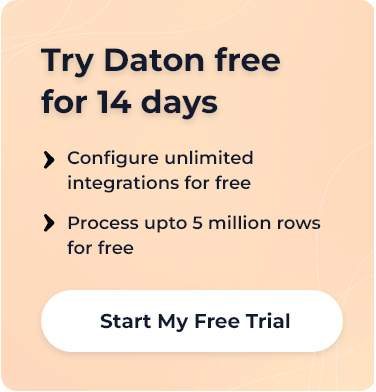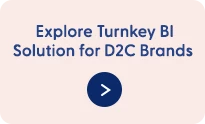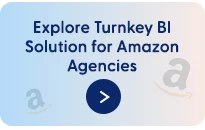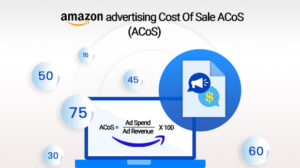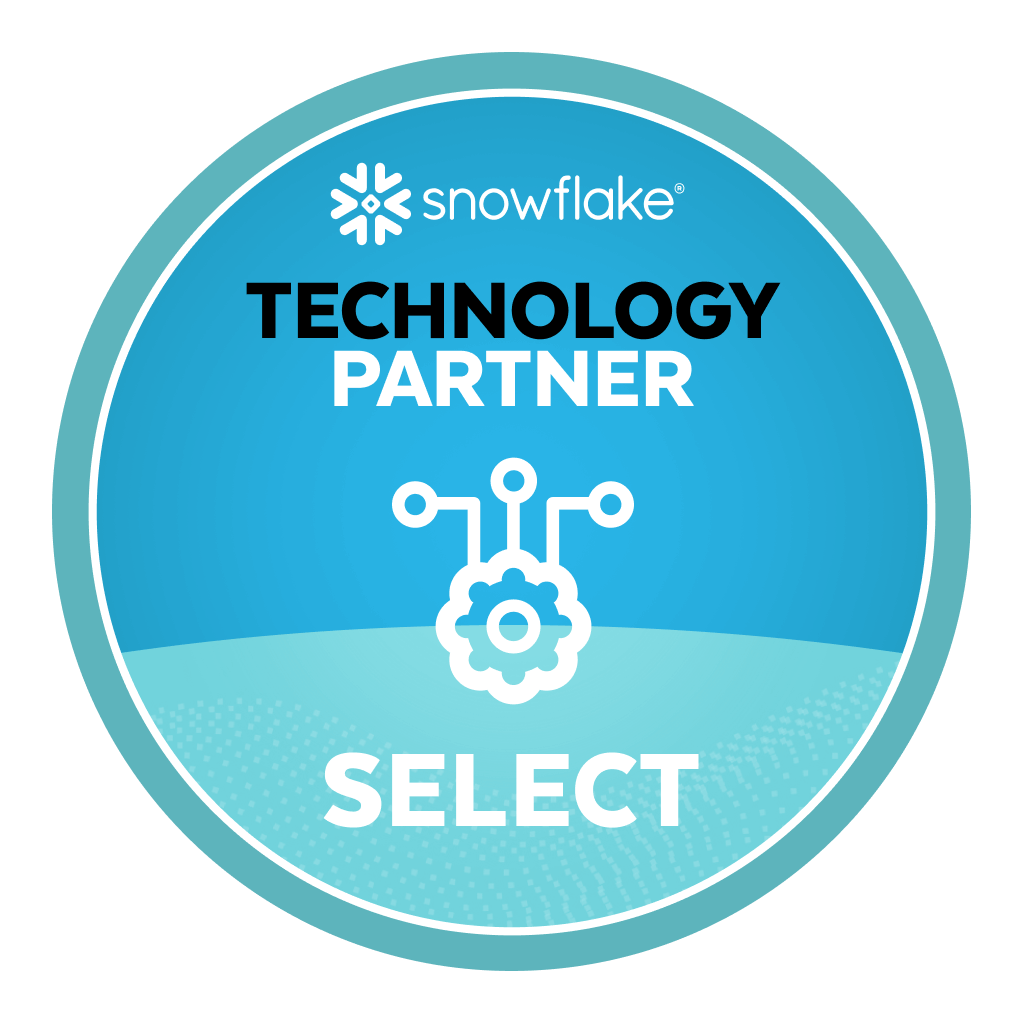Conversion rate can be defined as the ratio of the number of conversions (the desired actions) to the number of visitors or leads. It is a way of measuring the effectiveness of a website, campaign, or marketing strategy. It is typically expressed as a percentage and is an important metric for determining a marketing campaign or website’s return on investment (ROI).
For example, in digital marketing, a conversion rate is the percentage of website visitors who complete a desired action, such as making a purchase, filling out a form, or subscribing to a newsletter. An eCommerce website’s conversion rate would be the percentage of visitors who complete a purchase. In lead generation, a conversion rate would be the percentage of visitors who fill out a form or sign up for a newsletter. In content marketing, a conversion rate would be the percentage of visitors who read an entire article or watch a video.
How to Calculate Conversion Rate
The formula for calculating the conversion rate is:
Conversion Rate = Number of Conversions (Desired Action)/ Number of Visitors (Users/Leads)* 100
For example, if a website received 1,000 visitors and 50 of them made a purchase, the conversion rate would be:
Conversion Rate = 50 / 1,000 * 100 = 5%
Another example, if a website received 10,000 visitors and 500 of them filled out a form, the conversion rate would be:
Conversion Rate = 500 / 10,000 * 100 = 5%
The desired action or conversion can be different for different businesses or websites, it can be a purchase, a form fill, a phone call, a live chat and so on.
It’s also important to note that conversion rate can be calculated for a specific time period, such as daily, weekly, or monthly, or for a specific campaign, landing page, or source of traffic.
By analyzing conversion rate over time and by different segments, you can identify trends, track progress and make informed decisions to improve your website’s performanc
Read more – Conversion Rate Optimization
Additionally, businesses can track conversion rates for different stages of their funnel, such as:
- Click-through rate (CTR): the percentage of visitors who click on a link or button.
- Landing page conversion rate: the percentage of visitors who complete a desired action on a specific landing page.
- Shopping cart abandonment rate: the percentage of visitors who add items to their shopping cart but do not complete a purchase.
Businesses can improve the conversion rate and increase revenue by understanding and optimizing different funnel stages.
Also, read:
Tools for Measuring and Analyzing Conversion Rate
Google Analytics: Google Analytics is a free (and paid) web analytics service offered by Google that tracks and reports website traffic. It can be used to track conversion rate by setting up goals and tracking the number of conversions. It also provides detailed reports on traffic sources, user behavior, and other metrics that can be used to improve website performance and increase conversion rate.
A/B testing tools: A/B testing (also known as split testing) compares two versions of a web page or marketing campaign to determine which one performs better. A/B testing tools allow businesses to test different variations of a website or campaign and track the conversion rate for each variation. Some popular A/B testing tools include Optimizely, Unbounce, and VWO.
Heatmap and scroll map tools: Heatmap and scroll map tools help in understanding the user behavior and engagement on the website. Heatmaps show where visitors click on a webpage, providing insight into which parts of a webpage are most engaging and which are ignored. Scroll maps show how far down the page visitors scroll, providing insight into how much of the webpage is viewed and how much is ignored. Some popular heatmap and scroll map tools include Hotjar, Crazy Egg and Mouseflow.
These tools can be used to identify areas of a website that need improvement and make data-driven decisions to increase conversion rate. By understanding how visitors interact with a website, businesses can optimize the design, layout, and content to make it more user-friendly and increase the chances of visitors taking the desired action.
Read more: Customer Journey Map
3 Factors that affect Conversion Rate
- Website design and usability: Website design and usability play a crucial role in conversion rate. A well-designed website with a clear and easy-to-use layout can help visitors navigate and find the information they are looking for quickly and easily. On the other hand, a poorly designed website with confusing navigation and cluttered layout can cause visitors to become frustrated and leave the website without taking any action. Factors like font size, color scheme, spacing and images play a crucial role in website design, and they can be used to improve the user experience and increase conversion rate.
- Product pricing and availability: Pricing and availability are also important factors affecting conversion rate. High prices or out-of-stock items can discourage visitors from purchasing, while low prices or high availability can increase the likelihood of a purchase. Businesses should ensure that their prices are competitive and that their products are always in stock to increase conversion rate. Additionally, offering discounts, promotions, and sales can also help increase the conversion rate.
- Trust and credibility indicators: Trust and credibility indicators such as customer reviews, testimonials, security badges, and accreditation logos can help increase conversion rate. Positive reviews, testimonials, and accreditation logos can help establish trust with visitors and increase their likelihood of purchasing. On the other hand, a lack of trust and credibility indicators can discourage visitors from taking action.
Additionally, businesses should also consider the location, language and culture of their target audience as they can also affect the conversion rate.
Also, read:
Conversion Rates Across Industries
B2B vs B2C Conversion Rates
Conversion rates can also vary between B2B (business-to-business) and B2C (business-to-consumer) industries.
B2B industries, such as software, consulting, and professional services, typically have lower conversion rates than B2C industries, such as retail, e-commerce, and entertainment. This is because B2B sales often involve a longer and more complex buying process, with multiple decision-makers and a higher average purchase value.
For example, the conversion rate for a B2B software company maybe 1-2%, while the conversion rate for a B2C e-commerce store maybe 2-3%.
B2C conversion rates tend to be higher because the buying process is generally simpler and faster, with fewer decision-makers and a lower average order value. B2C businesses can often rely on impulse purchases and general consumer behavior, while B2B businesses have to deal with longer sales cycles and complex decision-making and require a more targeted approach.
B2B businesses may need to invest more in lead generation and nurturing efforts, while B2C businesses may benefit from more targeted promotions and discounts
Conversion Rates in eCommerce
In eCommerce, conversion rate can be measured in different ways depending on the business’s goals. Here is an explanation of the conversion rate in terms of sales, leads, and customer acquisition in eCommerce:
- Sales conversion rate: This measures the percentage of visitors who make a purchase on an eCommerce website. It is calculated by dividing the number of sales by the number of visitors and expressing the result as a percentage. For example, if an eCommerce website received 1,000 visitors and 50 of them made a purchase, the sales conversion rate would be 5%.
- Lead conversion rate: This measures the percentage of visitors who take a desired action other than making a purchase, such as filling out a form, subscribing to a newsletter, or requesting more information. It is calculated by dividing the number of leads by the number of visitors and expressing the result as a percentage. For example, if an eCommerce website received 1,000 visitors and 50 of them filled out a form, the lead conversion rate would be 5%.
- Customer acquisition rate: This measures the percentage of new customers acquired by an eCommerce business. It is calculated by dividing the number of new customers by the number of visitors and expressing the result as a percentage. For example, if an eCommerce website received 1,000 visitors and 50 of them made a purchase for the first time, the customer acquisition rate would be 5%.
Read more: Customer Acquisition Cost
Here is a comparison of conversion rates in different eCommerce industries:
- Fashion and Apparel – Typically ranges between 1-3%.
- Electronics – Typically ranges between 2-4%.
- Home and Garden – Typically ranges between 2-4%.
- Food and Beverage – Typically ranges between 3-5%.
- Beauty and Personal Care – Typically ranges between 3-6%.
- Furniture and Home Decor – Typically ranges between 3-6%.
- Health and Fitness – Typically ranges between 4-8%.
- Travel – Typically ranges between 2-5%.
It’s important to note that these are just averages and the conversion rate can vary depending on the business’s specific target audience, marketing strategy, website design, and other factors.
For example, an eCommerce fashion store that targets young women and has a strong social media presence may have a higher conversion rate than another fashion store that targets older men and has a weaker online presence.
Additionally, businesses can benchmark their conversion rate against industry averages to identify opportunities for improvement and make data-driven decisions.
It’s also worth noting that conversion rate can vary over time and can be affected by several factors such as seasonality, promotions and discounts, website redesigns, new product releases, etc.
Also, read:
How to Setup Conversion Rate Tracking in GA4
To set up conversion rate tracking in GA4, you will need to complete the following steps:
- Create a GA4 property and set up your website or app as a data stream.
- Create a conversion event in GA4 by going to the “Events” section of the GA4 property and clicking on “Create Event.” You will need to specify the event name, category, and action.
- Add the GA4 tracking code to your website or app. This will allow GA4 to track user interactions and send that data to your GA4 property.
- Verify that your event is being tracked by going to the “Real-time” section of your GA4 property and checking for the event in the “Events” report.
- Create a custom calculation for conversion rate by using the Event as the numerator and the Sessions as the denominator.
- Create a report and add the conversion rate as a metric in the report, this will help you to see the conversion rate.
- (Optional) Set up goals in GA4 to track specific conversions on your website or app, such as form submissions or purchases.
Note: These are basic steps for setting up conversion tracking in GA4, but the implementation will depend on your specific website or app and may require additional steps or configurations.
Conclusion
Measuring conversion rates is critical for driving growth for your business. By tracking user interactions and analyzing conversion data, you can identify areas for improvement and optimize your website or app to increase conversions. GA4 is a powerful tool for tracking conversion rates, but setting it up correctly and making sure you’re tracking the right data can be challenging.
That’s where Saras Analytics comes in. Our team of experts can help you set up and audit your GA4 implementation to ensure you’re tracking the metrics that matter most to your business. We can also work with you on CRO (Conversion Rate Optimization) initiatives to help you increase conversions and drive growth. Contact us today to learn more about how we can help you take your conversion tracking to the next level.