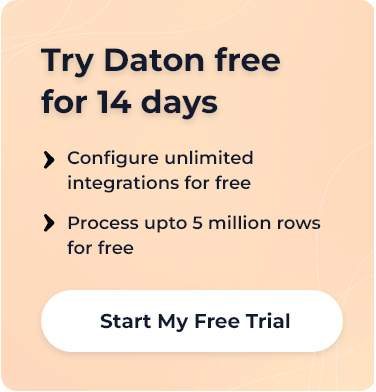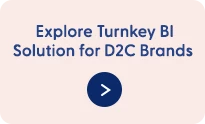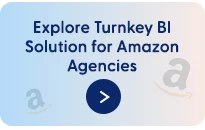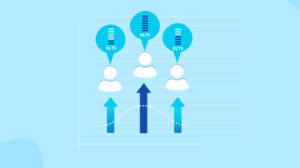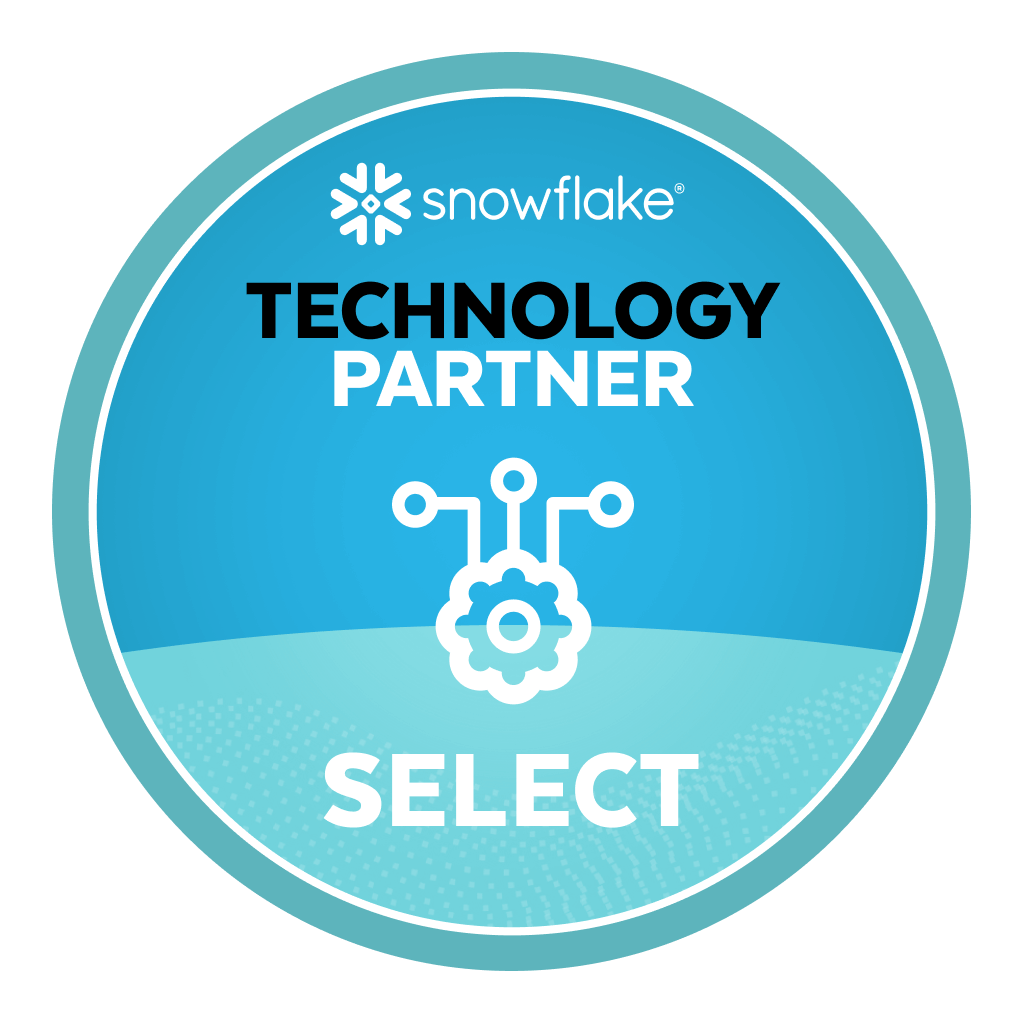Most of the organizations do not streamline their data analytics efforts by harnessing the power of automation. Hence, data analysis processes are hindered due to unnecessary manual work. Automation benefits businesses handling big data with cloud data warehouses, by enhancing the data analysis tasks.
What is Automated Data Analytics?
Automated data analytics is the process of performing analytical jobs using computer systems without manual work. Many businesses can profit from automated processes. Analysts do not need to generate reports manually; automatically, an interactive dashboard will be updated.
Automated analytics mechanisms can range from simple scripts to functional tools that perform feature discovery, exploratory data analysis, model selection, and statistical significance tests.
Automation in data analytics is the most useful for handling big data. A varied number of tasks, like data mining, data preparation, data replication, and data warehouse maintenance, can easily be done with the help of this automation. It can make decisions, create useful feedback mechanisms, adjust study inputs in real-time, and automatically improve business processes. Automation can provide an enterprise with inaccessible insights.
Benefits Of Data Analytics Automation
The major benefits of using data automation have been listed below:
- Automation increases the speed of data analytics. A data scientist can perform analysis faster with computers efficiently completing difficult jobs.
- Automation helps in effective big data analysis.
- Automated data analytics saves employee time which can be diverted to more productive work.
- As the tasks will be automated, data scientists can focus on exploring new insights to guide data-driven decision-making.
Automated Data analytics assists data scientists by enabling them to work on updated and high-quality data. Data engineers and analysts do not have to worry about basic reporting and business intelligence tasks. They can focus their productivity on adding new data sources and expanding the scope of analysis.
When To Automate Data Analytics?
Automation can simplify your data analytics, but only then, when you know the right time and situation to use it. In an organization that works with several data scientists specialized in different data sources, automation of data mining processes would be more useful. Let us see which tasks in data analytics are ideal for automation:
- Automated analytics systems can run and consolidate data for publishing live data summaries. Hence automation will help extensively in creating reports and dashboards.
- Automation simplifies data maintenance tasks like tuning data pipelines and data warehouses. Daton allows customers to create segments for data extraction jobs that can be scheduled and automated.
- Automated data analytics can streamline data preparation comprising labeling data, validating models, and iterating studies to optimize parameters.
- Automating Data validation can help in detecting missing values or typos, and identifying formats mismatching with a dynamic data model. This automation simplifies data modeling and data transformation processes.
- The automated Data analytics system will have access to data extraction and replication schedules. So, monitoring bandwidth and delivery calendars will be easier. Batch data ingestion and processing tasks can be completed at appropriate times without human intervention.
How To Automate Data Analytics?
You can follow the steps below to ensure the effective implementation of automation in data analytics for data analysts and scientists.
- Define your objectives clearly – Data analysis requires multiple teams such as marketing, operations, and human resources in the planning process. Set clear goals for the data automation process to facilitate better communication among various teams.
- Fix metrics – Determine appropriate metrics for measuring the performance of the automated processes. This provides a reference for future projects and ensures that objectives are fulfilled.
- Choose the right tool – Select reliable data automation tools that focus on programming languages and help data analysts share their studies like the Jupyter project does. You can also automate other data analysis tasks by combining them with other tools. The cloud data warehouses that host enterprise data may provide tools for automated data analytics. Google Analytics has an in-built Analytics Intelligence tool that uses machine learning. Whereas, Hadoop, which is famous for big data tasks, requires extensive human involvement and is difficult to automate.
- Testing: After you have chosen the right data automation tool, test it extensively. An automated analytics system producing errors can waste more time and resources than a manual system.
- Monitor Performance – Most of the automated data analytics systems available in the market have in-built reporting. So, it is easy to track errors and performance.
Businesses handling big data gain from automating their analytics systems. Data lakes with unstructured information and data warehouses with powerful data modeling can easily have streamlined processes by automating data analytics.
Daton is an automated data pipeline that extracts from multiple sources to data lakes or cloud data warehouses like Snowflake, Google Bigquery, Amazon Redshift where employees can use it for business intelligence and data analytics. The best part is that Daton is easy to set up without the need for any coding experience and it is the cheapest data pipeline available in the market.