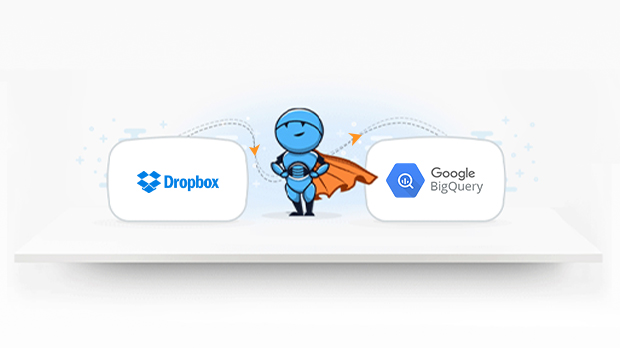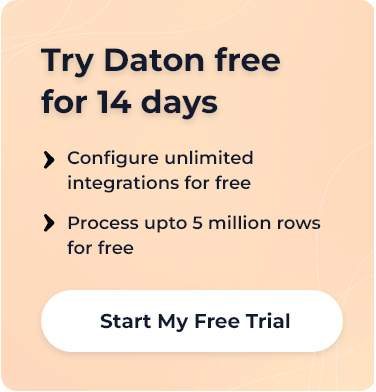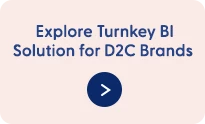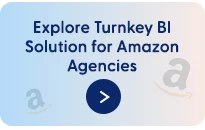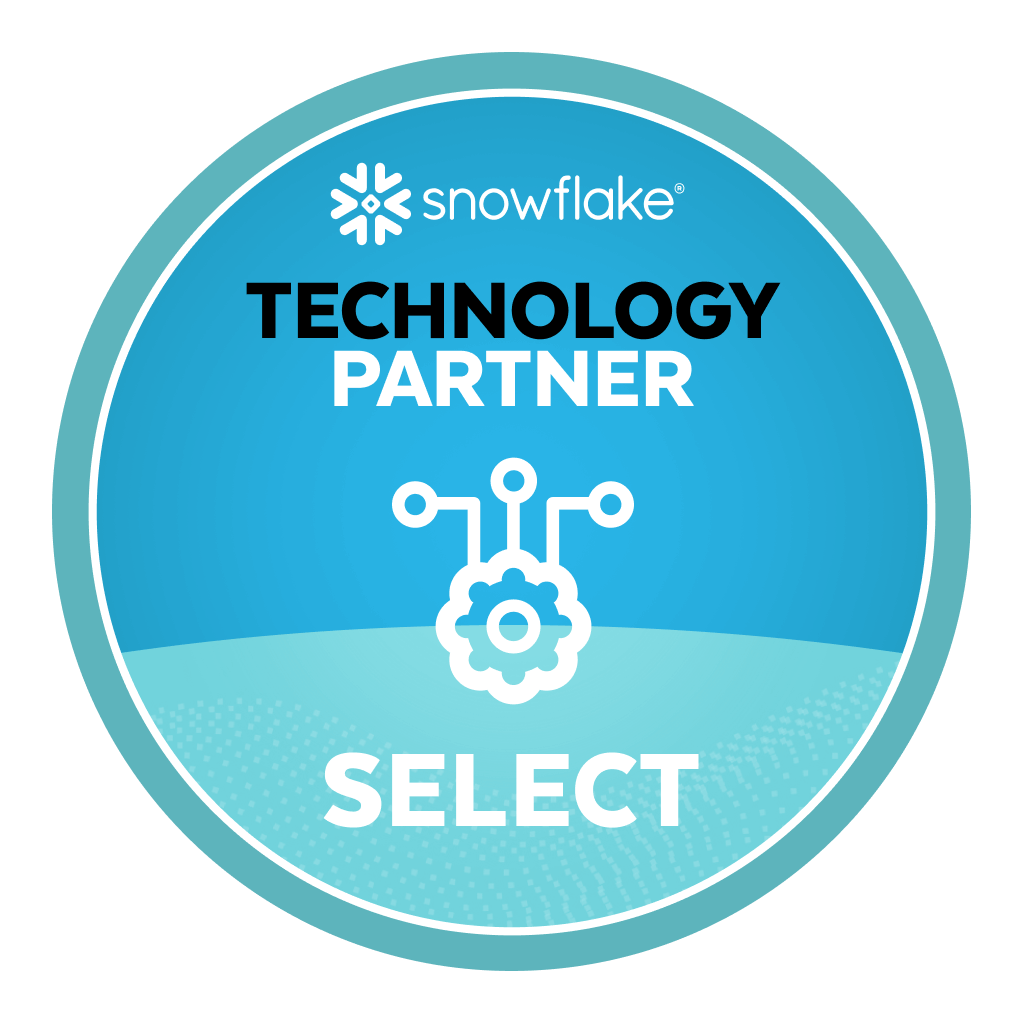Dropbox is a cloud storage service that lets you save files online and sync them to your devices. Chances are you might want to move this data to a robust data warehouse like BigQuery where you can analyze it along with the data from other sources. Replicate your data from Dropbox to BigQuery to pull insights more efficiently and ensure that you have accurate and latest data in your warehouse in a simple, effective, and consistent manner.
Integrating Dropbox data to BigQuery allows for more systematic and correct analysis. Also, well-structured integration can improve data management and give your data managers better and quicker access to data.
Why integrate Dropbox with BigQuery
If you are looking for readily transformed data for analytics, integrating your Dropbox data to BigQuery can offer you easier access to insights and information, speedier decision-making, and the flexibility and agility to handle peak demand. Organize all your business data is with Dropbox BigQuery integration in one unified location for your data analysts that enable deeper analytics and business intelligence. Another benefit of moving your data to BigQuery is the peace of mind that you get when you know your data is stored securely.
Dropbox Overview
Dropbox is a cloud-based file storage and collaboration platform designed for the modern workspace to reduce busywork, so users can focus on the things that matter. It is a secure cloud solutions leader trusted by Fortune 500 companies for their most sensitive data. It is an all-in-one file storage, file organizer, file transfer, and file sharing solution for all your devices. Back up and sync docs, photos, videos, and other files to cloud storage and access them from any device, no matter where you are. And with advanced sharing features, it’s easy to share docs and send files, large or small, anyone and anytime.
BigQuery Overview
BigQuery is a cloud-based data warehouse service introduced by Google. It leverages Google’s existing cloud architecture, as well as different data, ingest models that allow for more dynamic data storage and warehousing. BigQuery is a REST-based web service that allows you to run complex analytical SQL-based queries under large sets of data. It is a serverless, highly scalable, and cost-effective cloud data warehouse designed for business agility. BigQuery is a powerful tool for business intelligence and it offers analytics capabilities to organizations of all sizes.
How to replicate Dropbox to BigQuery
Here are two approaches you can use to replicate Dropbox data to BigQuery. This will allow you to evaluate the pros and cons of both and choose the one that best suits your requirement.
Build your own data pipeline
This process needs a lot of experience and consumes a lot of time and manpower. The chances of errors are more due to multiple integrated steps one after the other. You need to extract data using Dropbox APIs & then connect it properly with the BigQuery data warehouse. This whole process to build a custom data pipeline requires regular intervention that makes it cumbersome.
Use Daton to integrate Dropbox to BigQuery
Integrating Dropbox to BigQuery with Daton is the fastest & easiest way to save your time and efforts. Leveraging an eCommerce data pipeline like Daton significantly simplifies and accelerates the time it takes to build automated reporting.
Configuring data replication on Daton only takes a few minutes and a few clicks. Your analysts do not have to write any code or manage any infrastructure, yet you can get access to Dropbox data in a few hours.
Daton’s simple and easy-to-use interface allows analysts and developers to use UI elements to configure data replication from Dropbox to BigQuery.
Daton takes care of:
- Authentication
- Rate limits
- Sampling
- Historical data load
- Incremental data load
- Table creation, deletion, and reloads
- Refreshing access tokens
- Notifications
and many more important functions for data analysts to focus on analysis rather than worrying about data replication.
Steps to integrate Dropbox with Daton

- Sign in to Daton
- Select Dropbox from the integrations page
- Provide Integration Name, Replication Frequency, and History. Integration name would be used in creating tables for the integration and cannot be changed later
- You will get redirects to Dropbox log in for authorizing Daton to extract data periodically
- Post successful authentication, you will obtain prompts to choose from the list of available Dropbox accounts
- Select required tables from the available list of tables
- Then select all required fields for each table
- Submit the integration
Here are more reasons to explore Daton for Dropbox to BigQuery Integration
- Faster integration – Dropbox to BigQuery is one of the integrations Daton can handle very conveniently and seamlessly. By following a few steps you can easily connect Dropbox to BigQuery.
- Low Effort & Zero Maintenance – Daton automatically takes care of all the data replication processes and infrastructure once you sign up for a Daton account and configure the data sources. No need to manage infrastructure or write manual code.
- Data consistency guarantee and an incredibly friendly customer support team ensure you can leave the data engineering to Daton and focus on analysis and insights!
- Enterprise-grade data pipeline at an unbeatable price to help every business become data-driven. Get started with a single integration today for just $10 and scale up as your data needs grow.
- Robust Scheduling Options: This allows you to schedule jobs based on their requirements using a simple configuration step.
- Support for all major cloud data warehouses including Google BigQuery, Snowflake, Amazon Redshift, Oracle Autonomous Data Warehouse, PostgreSQL, and more.
- Flexible loading options allow you to optimize data loading behavior to maximize storage utilization and ease of querying.
- Enterprise-grade encryption gives your peace of mind
- Support for 100+ data sources – In addition to Dropbox, Daton can extract data from a varied range of sources such as Sales and Marketing applications, Databases, Analytics platforms, Payment platforms, and much more.
For all sources, check our data connectors page.
Daton eliminates the time spent by engineers building BigQuery data pipelines manually and makes data instantly accessible to analysts by providing near real-time access to all your data.
Other Articles by Saras Analytics,
- Google Analytics vs Adobe Analytics
- Customer Behaviour Analytics
- Product Promotion Mistakes
- Scalable Data Warehouse
- Essential Analytics Foundation